Example : search for text in files
File-Search.dss searches the input files for the text strings specified in "search items". It generates 4 output files :
- An HTML search results file listing the "hits" and linking back to the input files containing the hits
- A text results file listing the hits
- A text file listing the files containing hits
- A text file containing a brief summary - number of files scanned, number of hits, number of files with hits
You can specify multiple search items :
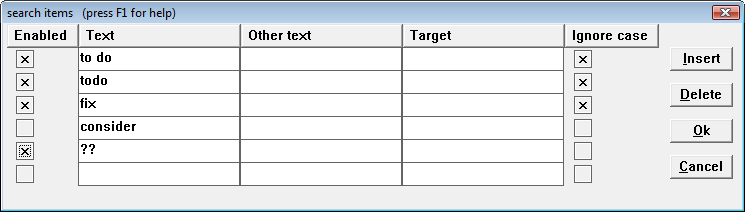
The Enabled checkbox allows you to specify which items to include in the search. This feature allows you to leave your "favorites" in the list without having to delete them. The same is true of the input file list :
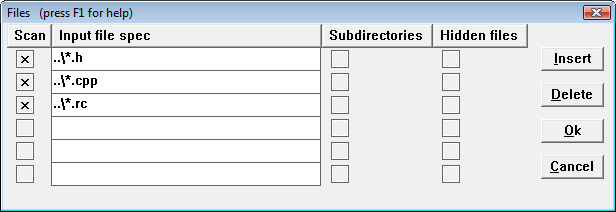
The output format is completely under the user's control. For example :
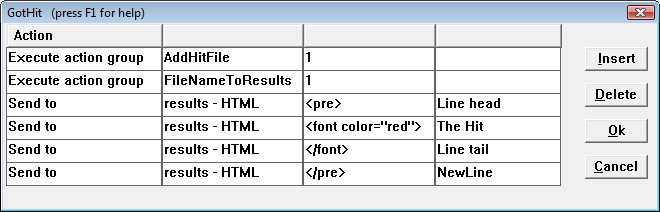
... if you don't like the red highlighting in the HTML output file you can
modify the "GotHit" actions.
See Data Splitter help
for more information.
Technical notes
The output of Data Splitter / File-Search resembles that of the output of the grep utility. It decides it has found the search items when the "Line tail" node is recognized, so that's where "the action is" (the node where the actions are performed). The sequence recognized is :
* - search items - *
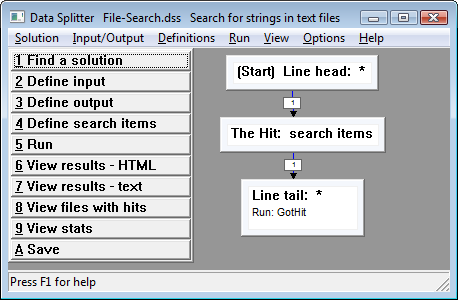
This parser recognizes the * (asterisk, or "anything but newline") pattern, i.e. all characters except carriage returns (13 decimal) and line feeds (10 decimal).
Hence it does one line at a time.