String sets
A string set is a user-defined collection of text strings and associated data.
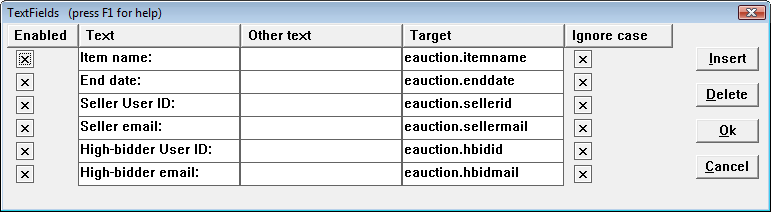
To define or modify a string set :
- Select menu option Definitions | String sets.
- In the String Sets dialog, select the string set name (tag) - if adding a new string set, enter the new string set tag.
- Press the Enter key or the Select button.
- A second dialog will appear with the user-defined string set tag at the top.
- In the second dialog, enter the text and associated data for the string set :
| Enabled | check this to include the entry in the search |
|---|---|
| Text | the text (string) to be sought in the input stream |
| Other text | associated replacement text (optional) |
| Target | associated destination (optional, usually a database field) |
| Ignore case | ignore the case of the Text field for input matching |
When one of the Text entries is recognized in the input stream the string set internally records the entry number. The next time the string set is referred to in an action that entry (i.e. the last one recognized) is used :
- When the string set is used as an action source the "Other text" is used.
- When the string set is used as an action target the "Target" is used.
In the above example email field labels are "mapped" to database destinations.
Notes
- The "Text" field is required.
- The "Other text" and "Target" fields are optional, but one or the other, or both, may be defined.